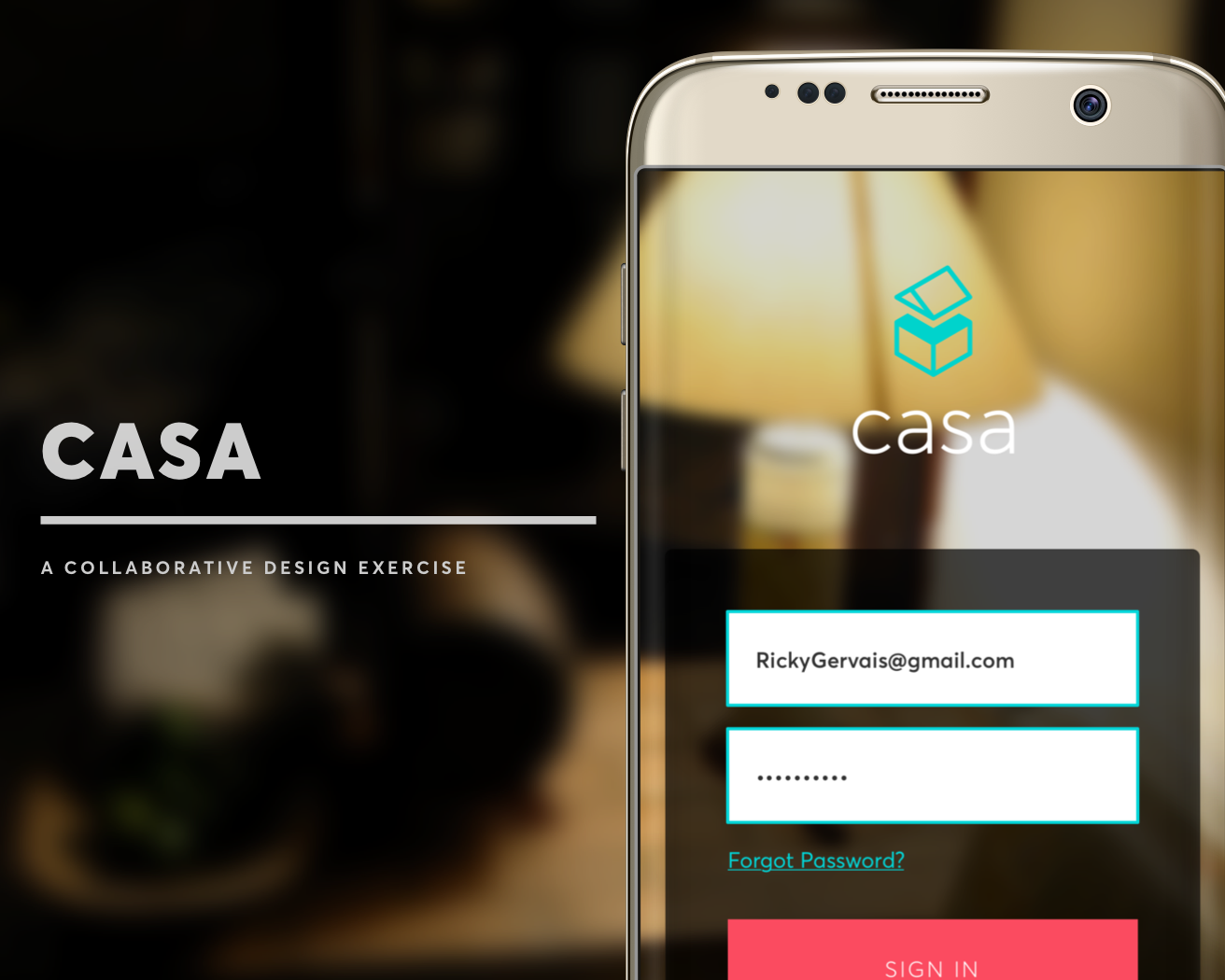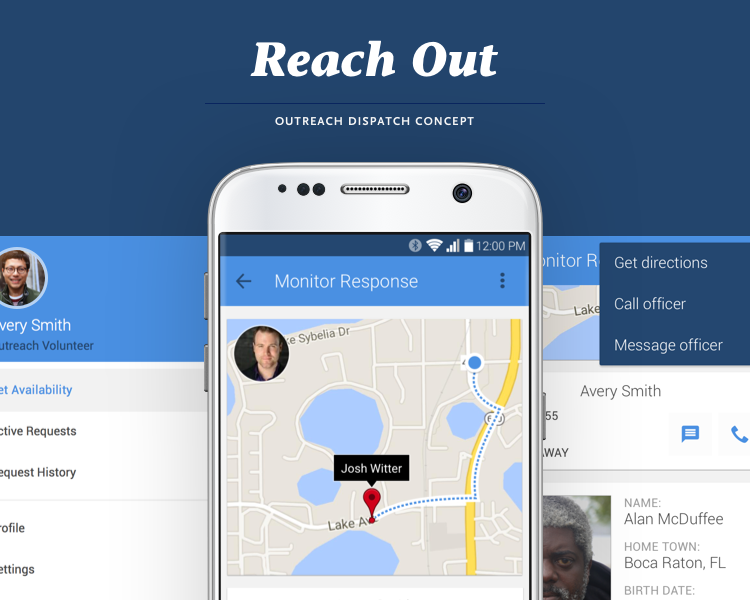Upload both a rectangular and square company logo.
Navigation menu options to with a company's name and logo.
Customize company emails with an uploaded logo, banner, and brand colors.
Academy theme - dark mode
Utilizing design tokens, the academy theme can easily be switched between light and dark alternatives.
Generate an accessible color palette from a single brand color. Then further customize the individual palette colors.
Upload a banner image that can be seen in the academy and email header.
Open the login page editor to customize the desktop and mobile login experiences.
Alternative theme branding
Companies can customize alternate themes for their sub-brands or choose to match settings to the main theme.
Interactive prototype
Preview how changes to each setting affects the academy experience.